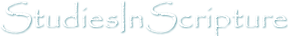BibleWorks 9 truly is the best version of BW so far, with many new features that will greatly enhance your Bible study, sermons, classwork, and writing. The amount and depth of the latest features are absolutely outstanding. So, I wanted to touch on a few more of the new features and show BibleWorks 9 in action.
BibleWorks 9 truly is the best version of BW so far, with many new features that will greatly enhance your Bible study, sermons, classwork, and writing. The amount and depth of the latest features are absolutely outstanding. So, I wanted to touch on a few more of the new features and show BibleWorks 9 in action.
Difference Highlighting
Difference Highlighting shows you the differences between Bible versions. There are several ways that you can use Difference Highlighting.
You can view several versions at once in the Browse Window and instantly see the differences by toggling Difference Highlighting in the Browse Window Options.
Now any verse you navigate to will show you the differences between all the texts in your Browse Window. There is a different color for each language, so Greek and English will be in different colors.
You can also view differences between texts that you select by using Text Comparison from the Tools menu. Text Comparison gives you some options on how to perform the comparison.
Difference Highlighting also works in the Parallel Versions Window, allowing you to see several versions in parallel with their differences highlighted. Using search features and Difference Highlighting, you can see the differences between every version and manuscript and perform searches on those differences. You can even save your searches for later use.
Use Tab
The Use Tab is an instant search for the word that you place your mouse over in the Browse Window.
The Verse Tab
The Verse Tab provides an easy way to access study Bible notes or a NT textual apparatus. It’s tied to the verse in your Browse Window, so when you go to a different verse, the information in the Verse Tab changes to match.
Conclusion
This is just scratching the surface. Other notable improvements include the updated NET Bible, the 2011 edition of the NIV, the 2nd edition of the HCSB, Moody Atlas, Westminster Hebrew Morphology 4.14, the 2011 edition of the CEV, the revised NAB, the 2nd edition of the NLT, the Latin Vulgate with Whitaker’s Word Analysis, 4 columns (you can now see two columns in the Analysis Window), the ESV Study Bible as an add-on, and much more. I’m very impressed with the additions to BibleWorks 9. With all of these features, and the others I’ve mentioned in my first two reviews, it’s easy to see why BibleWorks 9 is a worthy upgrade.
Click here to read BibleWorks 9 Part 1
Click here to read BibleWorks 9 Part 2
BibleWorks provided this software free for review. I was not required to give a positive review- only an honest review.