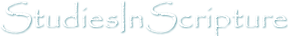BibleWorks 8 is a vast program that heightens the quality of your Bible study through word analysis, parallel comparisons with other Bible versions, commentaries, and more. I’ve been using my free review copy for a few weeks now and I wanted to write a follow-up review and cover some of my favorite features that I’ve used so far. There are many excellent features in BibleWorks 8, so this is nowhere near an exhaustive list, but this will show how I’ve been using BibleWorks 8 and what I’ve found to be most useful so far.
BibleWorks 8 is a vast program that heightens the quality of your Bible study through word analysis, parallel comparisons with other Bible versions, commentaries, and more. I’ve been using my free review copy for a few weeks now and I wanted to write a follow-up review and cover some of my favorite features that I’ve used so far. There are many excellent features in BibleWorks 8, so this is nowhere near an exhaustive list, but this will show how I’ve been using BibleWorks 8 and what I’ve found to be most useful so far.
Analysis
Holding the mouse cursor over a word and holding the shift key keeps the information about that word in the analysis window. The analysis includes the Strong’s number, an in-depth definition of the word in its original language, Matthew Henry’s commentary, and the Geneva Bible notes. I use the definitions the most, but it is nice having notes and commentary to refer to, especially for difficult passages.
Copy and Paste
Since I use BibleWorks 8 for writing it is important to me how copy and paste works. Many Bible software packages do not allow for clean copy and paste of the text because they add their own formatting when you paste. BibleWorks 8 allows you to have full control over the format and how you paste. You can choose how copy and paste works by selecting Tools, Options, and Selected Browse Text. You can also right click on selected text, select Copy Selected Text, and choose Configure Text Copy Favorites. I chose for my reference format to be bold and to show the book, chapter, verse, and version. My reference format looks like this:
<b><book> <chapter>:<verse> <version><b>
These are HTML tags, which means that it helps if you know a little bit about HTML. HTML is not hard to learn. There are some HTML tutorials in the Help file and there are plenty of good tutorials online that can teach you everything you need to know in a just few minutes. It would be a good idea to learn HTML anyway because many blogs give the ability to format your post responses with HTML.
Once I copy and paste a verse into Word, my format looks like this:
Act 2:38 KJV Then Peter said unto them, Repent, and be baptized every one of you in the name of Jesus Christ for the remission of sins, and ye shall receive the gift of the Holy Ghost.
I was really impressed with the level of adjustments that you can make. Options include placing the reference before or after the text, enclosing the text in quotes, and exporting your colors (if you’re like me and color-code). The HTML formatting allows you to format the references with bold, italics, underlining, encasing in parenthesis, etc. You can have the text to paste directly into Word as you copy. This saves me a lot of time because I’m going to paste into Word anyway. This way I just highlight the passage and copy (I use Ctrl + c) and the text is automatically pasted into my Word document. One thing to be careful with about copying directly to Word is that it pastes where your cursor is. So if your cursor is in the middle of a sentence, the verse will be pasted in the middle of your sentence. That’s easy enough to deal with; I just have to remember to place my cursor where I want my text to appear.
X-Refs
X-Refs are cross references to further your study. I was very pleased to find that one of the cross references included in BibleWorks 8 is the Thompson Chain Reference. I like the Thompson because most of my studies are topical. Add the fact that Nave’s Topical Bible, Torrey’s New Topical Text Book, and the Treasury of Scripture Knowledge are also included and I can do topical studies to my heart’s content. As if that wasn’t enough, the cross references from the ESV, NIV, and the TNIV are here too. There are plenty of cross references to help you work your way through any topic.
X-Refs are found under the Resources menu or in the Analysis window under the X-Refs tab. Selecting Acts 2:38 in the Browse window, then selecting Thompson Chain Reference brings up the topics: Church, Holy Spirit, Penitence-Impenitence, Divine Promises, and Salvation-Condemnation. There are many verses and topics within each heading. Clicking on any of the topics brings up a window with links to all of the verses that are connected to that topic. It’s a Thompson Chain Reference Bible with hyperlinks.
Selecting Nave’s Topical Bible gives you the topics: Baptism, The Holy Spirit, Jesus Christ, Regeneration, Repentance, Righteous, Salvation, Sin, and so many subtopics that I can’t name them all.
The cross references alone are a wealth of Bible study that will last you a lifetime.
Flashcards
The Vocabulary Flashcard Module, found under Language Tools in the Tools menu, is an excellent tool for those trying to learn Hebrew or Greek. The Flashcard module contains 5393 words. Each word is arranged according to the frequency that the word is used in the Bible. My favorite part of this feature is that it will play a voice file so you can hear how the word is pronounced. There is also a status of each word that shows if the word has been learned or not.
Diagrammer
The Diagrammer allows you to diagram a verse. This is an excellent way of studying the Bible inductively. It gives you a clear understanding of the subject, nouns, pronouns, verbs, etc, and how they relate to each other. Diagramming provides a very deep study of the text and reveals deeper understandings of God’s word.
Conclusion
These are a few of the many features of BibleWorks 8. BibleWorks 8 is a wealth of Bible study tools that make your Bible study faster and more efficient. I can study the Bible without BibleWorks 8, but I don’t want to. I get much more out of my Bible study time than if I just gather up all of my study tools and place them on the table. I can write my Bible studies and articles without BibleWorks 8, but I refuse to. BibleWorks 8 makes it quick and easy to get a definition of a word, or a comment on a verse, or a cross reference, or a topic. BibleWorks 8 is such an amazing Bible study and writing tool that I can’t imagine being without it.