Loose-leaf Bibles provide a great way to add your own notes and pages to your Bible. There are several available from Hendrickson, so at first printing your own hardly seems worth it. It comes down to what features you want in your Bible. Printing your own give you even more advantages and options. For one, if you don’t like something you’ve written or highlighted, simply print the page out again and start over. Loose-leaf Bibles are a nice way to make your own Study Bible- you can type your own notes and then print it out without having to write anything by hand.
Printing your own also allows you to choose your own features such as the font you want, including size and style, paragraph format, and you can print the words of Christ in red. You could even print topics in specific colors, highlight the text, underline, bold, add symbols, references, definitions, images, or anything else you can think of. A Bible printed on copy paper has far less bleed-through and the text can be much bolder, making it easier to read and mark. You might not want to carry it, but it will make an excellent study Bible.
For my loose-leaf project I will be using KJV. This has to do with copyright issues (the KJV is public domain) and it is the main translation I use. I will add my own headings in the text, make it red-letter, choose the specific font that I want, add my own references and translation notes, add Hebrew and Greek definitions, make it wide margin, have OT quotes in the NT to be in a different font-style, and possibly use blue-letter for the words of God in the OT. Some of these features will require more work than others. Since I can make more than one I’ve decided that I want my first one to fit in one binder, so I will be making trade-offs with font-size and margin-width, and I won’t add references. Also, I will be printing on both sides of the page.
First, get a KJV text. Since the KJV is public domain it is freely available online in many places. I recommend downloading several and choose the format you like the best. If you plan to add features such as notes, references, headings, etc., and change the font style and size, the page layout of the KJV you download won’t really matter because it won’t look the same anyway. Here are a few choices:
http://printkjv.ifbweb.com/
http://www.jesus-is-savior.com/Bible/KJB/pce.htm
http://bibledatabase.org/bibles.html
http://www.biblicalscholarship.net/AV.htm
http://www.bibleprotector.com/
http://www.basicchristian.org/
Here’s one in red-letter with some headings in the text:
http://home.comcast.net/~classichauslimited/htmlpgs/kjvbibles.html
It’s easy enough to change the font and page layout using a word processor. If you choose a PDF file, simply save it as text or copy and paste into your word-processor. None of these texts come with references or notes. There are other places to get the text- especially if you don’t mind copying one book or chapter at a time.
Next, format the text the way I want it. I want a large font and wide-margin. I will have to decide which is more important and make adjustments as necessary. I recommend experimenting with one book before printing the entire Bible. For my first attempt I will print only a few chapters. It might take me several tries before I like what I have. Since I’m experimenting, I ended up printing several variations. I decided on a 12-point Times Roman font. I don’t like the shade of red, so I’ll keep experimenting until I get something that works for me. I might even go with black-letter.
The last step will be choosing a binder and punching the holes. You can use one large binder or several smaller binders. You can even use a spiral binding if you want. I’ve decided to use my pages loose rather than place them in a binder- at least until I get the text exactly the way I want it.
Printing your own loose-leaf Bible is a great way to study and write in your Bible. You have much thicker paper than what you can get in any Bible, you can have any size and style font you want, and the text is bold and crisp. You won’t be straining to see the text and you can’t read three pages deep. You can have any size margin you want, and you can interleave as many pages as you want any time you want. If you don’t like what you’ve written or marked, print that page again and start over. You can spread out the cost by only printing a book at a time. If nothing else it can be used to help you in your Bible study by allowing you to interact with and mark your text without writing in your primary Bible.
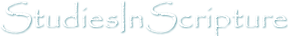
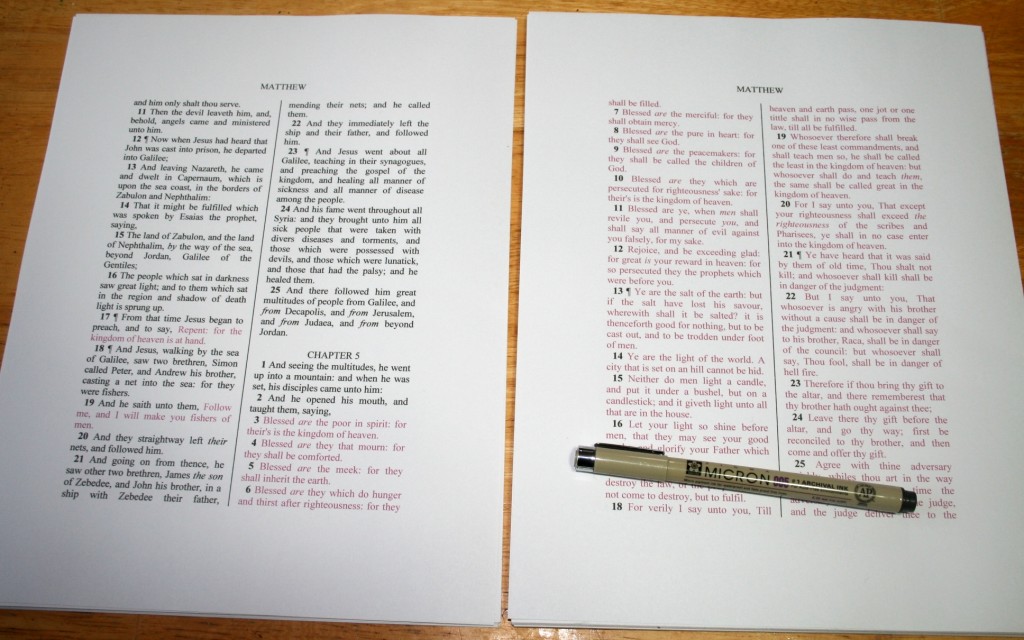
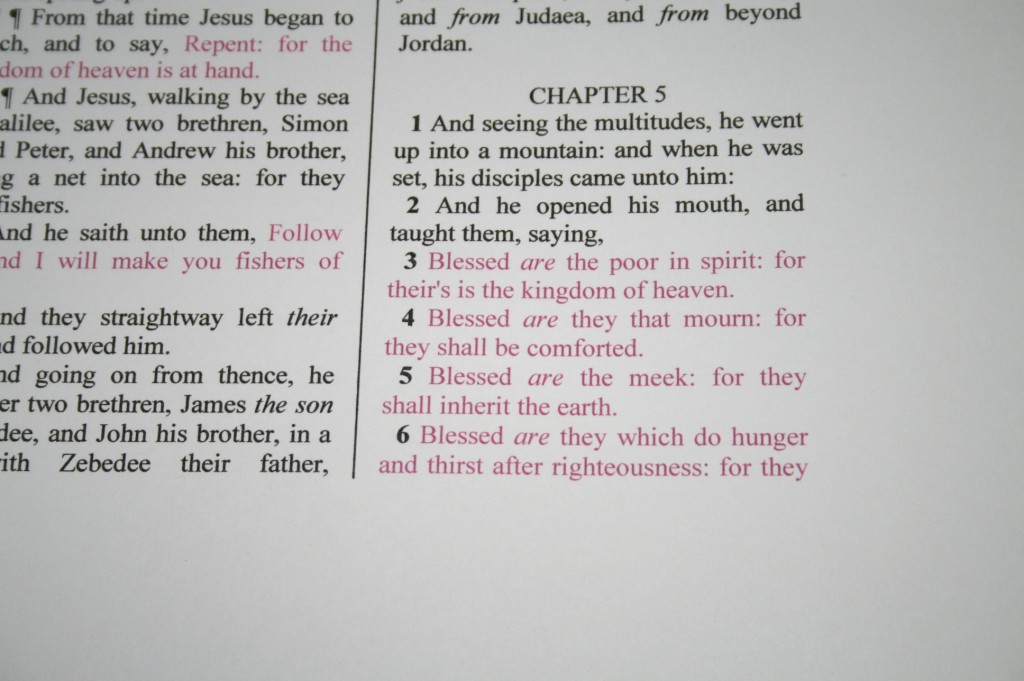
Intriguing, but what if you want Life Application in NASB or NLT ? Possible or not? Please advise!
Thank You
Not those, but NET is free. Bible.org
Interesting! We do something quite similar with bibles in German language that became the German equivalent of Public Domain. We do digitalization and typesetting of the bible text, so that it can be reproduced as PDF, HTML, EPUB etc. Indeed there is the option to create very individual settings, which allows a wide range of uses. See the project description for more information – where the pictures may give a short impression of what is already archieved. We do even the printing per bible book, saddle-stitched, interleaved on request. Any hints and general discussion on bible typesetting is appreciated.
It would be nice if you added you documents for people to download instead of them trying to figure out how to do this. For you it may be easy but for others it appears confusing.
Do you have a version you can place online? God bless your labour of love.
Great work here.
Hi Brett. Sorry, the only files I have are what I’ve downloaded from these links. I understand how it can be confusing. I’ll see if I can find some files I can place here.
Thanks!
How can I print a parallel Bible. I would like to have a NKJV, NASB, AMP, NLT Parallel Bible. I want a loose leaf Bible so I can have note pages in it also. Thank You so much for your help. God Bless
Hi Ricky. I’m not sure this one would be possible because of copywrite issues. If you could print it, you could get the text from a site like Bible.org, but you would have to load one page at a time. They’re also available in Bible apps. You would paste the text into Word and arrange the page the way you need it. It would be a nice Bible when you’re done.
@Ricky Thomason: You could use one of our tools, which is capable of automatically generating a parallel bible out of two texts (and no more) on standard paper. If you want more than two bible texts in parallel, I would recommend a landscape page orientation. I can only think of this as a lot of manual labour, especially in adjusting and matching the verses over the columns, but it would depend on the tools used (maybe there could be a solution via LibreOffice Calc?). If your verses must not go vertical, we have a tool to generate horizontal verses in parallel, as a HTML website table, which could be printed. Note that this tool works per verse, so you would end up with a lot of pages. In case of a serious attempt on your side, I may try to help you a little, if desired.
I really want to print my own loose leaf bible…but got a couple questions:
1) Is it possible to modify the Red Letter (color tone) at one time? Or do you have to manually highlight each red letter section of text? I’m thinking the Sermon the Mount would be easy, but skipping around the remaining gospels etc would be more tedious.
2) Any ideas on how to incorporate cross-references? Where would I get them? The KJV text is open domain, but cross references? I am looking for an easy method of copy, then paste into a center column kind of a deal.
Hi Pete.
1) yes, you can modify the red letter all at once. In Word, use the Replace function (I’m using 2010 I think, but it could be 2013). Place your cursor in the Find What text box and then at the bottom of the Find and Replace window select the Format button. Choose Font, and then choose the color you want to replace. Then place your cursor in the Replace with text box, choose format, choose font, and choose the color you want.
2) I haven’t checked the quality, but you can get references here:
http://www.newkreation.com/bible/bible.php
http://www.biblestudytools.com/concordances/treasury-of-scripture-knowledge/
If I find something easier I will add it here.
Hi Randy,
Thank you so much for this post. It is very helpful.
Since you have written it, have you come across any way to self-print a version of NKJV? I am so interested in doing that! Thanks for your reply.
Great ideas here. Here is another idea. In 2012 I had a binder that was meant for a loose leaf Bible with no Bible pages in it. I found a good Bible in a thrift store that was the right size and had wide margins on the binding edge. Then I took it to a printshop and asked them to cut the pages and drill holes to make the pages fit into the binder. It only costed me a dollar for the Bible and $10.02 + tax for the cut and drill. The printshop staff told me they could do it because of the wide margin on the binding edge (called a gutter). If the gutter had been too narrow, they wouldn’t have been able to do it.
I haven’t seen one to download. You could check site like Bible.org and work with one chapter at a time. I’m not sure if they allow printing or not.
Awesome! Thanks for sharing. There are lots of good choices out there with at least 1/2″ inner margin.
Do you possibly have a Loose Leaf New Testament at the size of 5 1/2″ by 8 1/2″? Thank You for any help! I’ve been looking for quite a while.
You might want to consider The Writer’s Bible: https://www.lulu.com/shop/search.ep?keyWords=the+writers+bible&type=
Hi … Thank you for the hard work and effort you have put into your work for the benafit of myself and others … It is much appreciated …
Could you recommend a exceptionally good WIDE MARGINED BIBLE … KJV OR OTHER …
Thank You In Anticipation
Frederick Woodcock …
fredsmail@me.com …
Hi Frederick. Here are a few of my favorites:
http://localchurchbiblepublishers.com/bibles/?filter_other=57
http://localchurchbiblepublishers.com/bibles/?filter_other=59
http://biblebuyingguide.com/?s=cambridge+wide+margin&x=0&y=0
Your article has inspired me to make a Free Printable Bible text. It is now available on my website. I have linked you article on my site. If anyone cares to get a better quality printable Bible text it is available at http://biblesymbol.com/printable-bible-loose-leaf-bible/
and http://biblesymbol.com/printable-bible-loose-leaf-bible/
It is available in both PDF and MS Word format.
Randy, I was wondering whether you might be able to address a copyright question…. I have been using a Harvest House Inductive Study Bible for years. I love the freedom to mark the text while making observations as well as making notes. Recently I learned that I could print text directly to Microsoft’s OneNote. With a Surface tablet’s inking capability I was able to do all the marking and notes in OneNote. I find it superior to hardcopy text because of this portability as well as an almost infinite space to make notes. I had contacted Biblegateway as well as Laridian (publisher of pocket Bible) regarding permission for printing a whole book of the Bible to OneNote for personal study. Neither seem enthused about replying. What I want to know is whether I can copy and paste an entire book of the Bible (for example, the gospel of Luke) into OneNote and use it for personal Bible Study? If not, can you offer suggestions on alternative options?
Hi Vincent. I love your idea! In the US you can use any translation that’s in the public domain, so KJV would work for this.
http://www.apuritansmind.com/wp-content/uploads/PDF/ESV%20Bible.pdf
Hi! I love this idea, but I wanted to do it in either esv or nasb. Are either of those public domain? and if so, do you know where I could find them?
God bless.
I am using a “precepts international ” printed version of Isaiah in NASB and want to go through it again to condense my notes. Do you know where I could get a double or triple spaced version of Isaiah in NASB to download and print?
Hi Sally. I love that idea! Unfortunately, I don’t know of a downloadable NASB.
Great article! Here is a link to the World English Bible which is public domain (no copyright) and is in modern English translation.
http://worldenglish.bible/
You can also contact Michael Paul Johnson at MLJohnson.org about the Bible in other languages. Regards
I need my Bible printed it is 1858 pages KJV.
I’m almost to embarrassed to ask, but do you ever share the Bible you have already put together with others who may be lost in all the technology ?
Hi Lorrie. I would, but I haven’t gotten that far myself. I’m thinking about trying it again. I’ll post photos if I make one.
Is there a way to do a World English Bible translation in this format. This version is in the public domain.